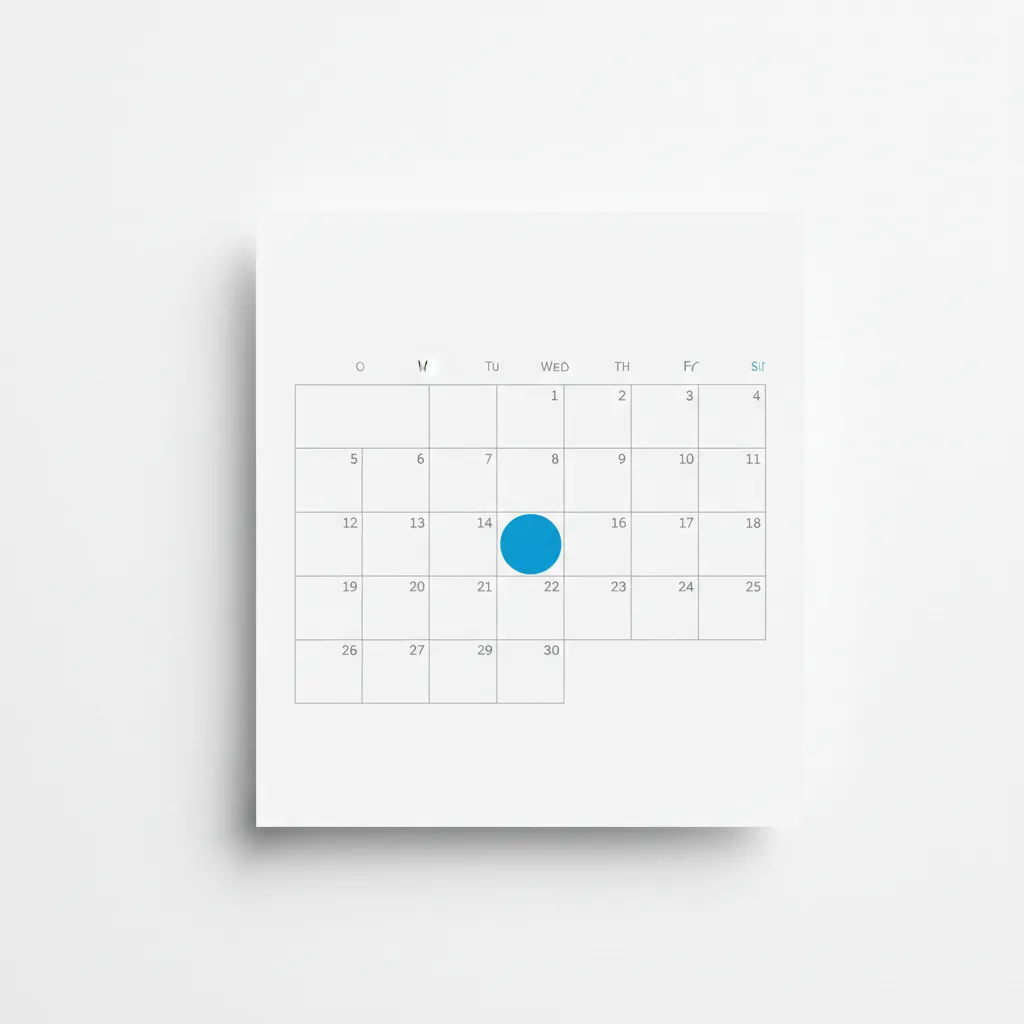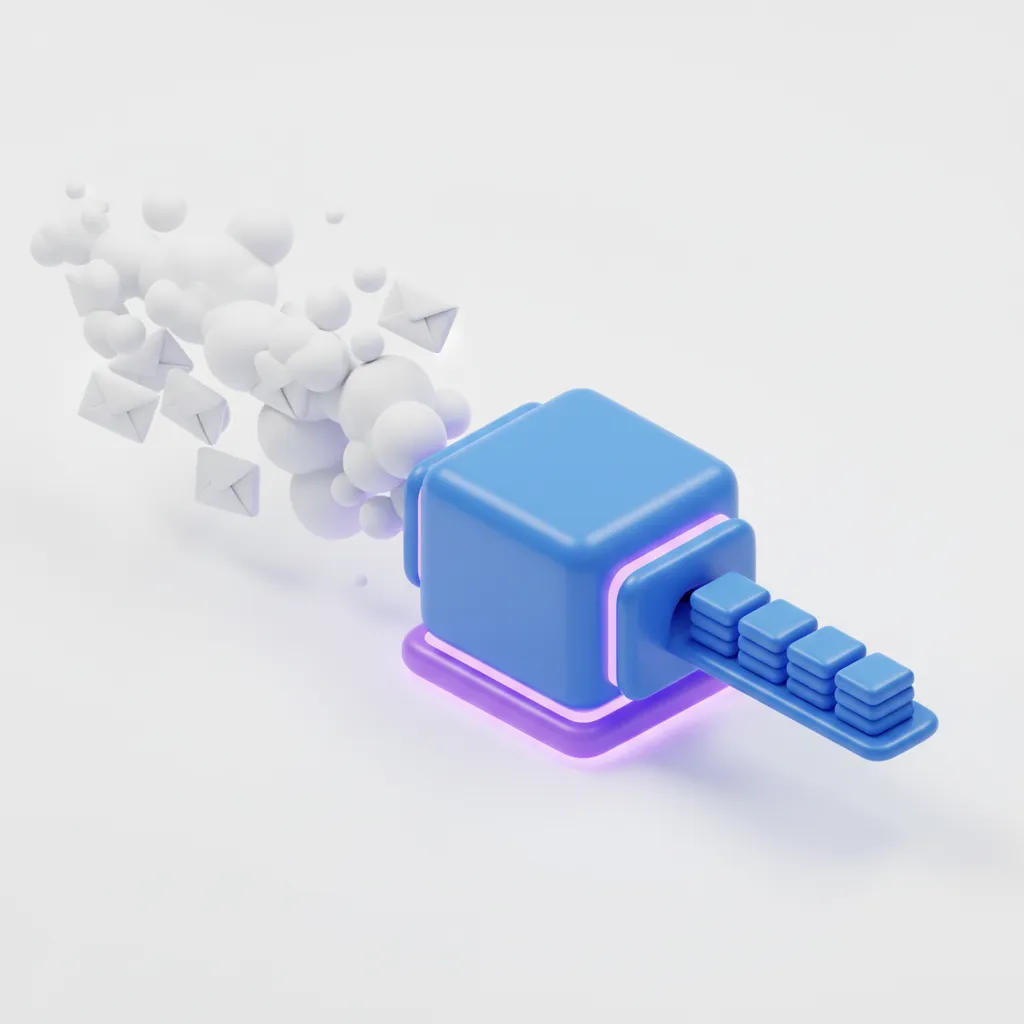It's Your Problem: SaaS-Native Buyers Will Never Use Your Portal
Why Xero, QuickBooks, Dynamics, and other SaaS platforms are auto-submitting POs without ever visiting your B2B portal—and how to keep up.
PO2Order Team
Editor in Chief

Your customers have moved their purchasing into SaaS platforms like Xero, QuickBooks Online, Dynamics 365, and NetSuite. These systems auto-generate purchase orders on schedules, thresholds, and approval workflows. None of those buyers are going to log into your B2B portal to hit “submit.” Why would they? They already pressed “approve” inside their ERP.
The implication is blunt: it’s your problem to capture, translate, and fulfill those machine-made orders. If you want the revenue, you need to meet the order where it’s created—not where you wish buyers would show up.
The shift: portals are optional, automation is default
Buyers that operate inside cloud ERPs expect orders to flow without re-keying:
- Scheduled replenishment: Weekly or monthly purchase orders kicked off by inventory rules.
- Threshold triggers: Auto-generated POs when stock drops below a par level.
- Budget approvals: Managers approve in their accounting suite, not in your portal.
- Integrations-first mindset: Finance ops teams connect everything via Zapier, Power Automate, or native connectors.
In this world, your portal is a fallback, not the front door. Any step that requires a human to copy/paste data is seen as friction—or worse, a blocker to closing revenue.
What “it’s your problem” looks like in practice
- Machine-friendly intake, not just UI: Provide email ingestion, EDI endpoints, or API hooks that accept structured data directly from accounting tools.
- Zero-touch validation: Automate PO parsing, SKU matching, and account-level pricing so finance teams don’t need to intervene.
- Draft order pipelines: Feed clean orders straight into Shopify draft orders (or your OMS) with statuses that mirror the ERP’s approval state.
- Exception surfacing: Flag substitutions, backorders, and missing SKUs with a human-in-the-loop only when necessary.
- Return signals: Send confirmations, ship notices, and invoices back into the ERP so the buyer’s system-of-record stays complete.
Why B2B teams resist—and why it’s risky
Many wholesale teams still cling to the portal because it feels “controlled.” But insisting on portal logins creates three problems:
- Lost velocity: Buyers delay orders until someone has time to re-enter data, creating stockouts you could have prevented.
- Shadow workflows: Customers build their own workarounds (emailing PDFs or CSVs) that increase error rates and support tickets.
- Switching risk: Vendors that accept ERP-to-ERP orders become the path of least resistance; you become the bottleneck they replace.
A playbook to meet SaaS-native buyers where they are
- Offer multiple intake lanes: Email-to-order, API endpoints, and marketplace connectors (Xero App Store, Intuit App Center, Microsoft AppSource) so customers can pick the least-friction path.
- Normalize the data fast: Use AI extraction to capture line items, delivery addresses, and tax details without waiting on IT.
- Map SKUs once, reuse everywhere: Maintain supplier-to-storefront SKU mappings so auto-generated POs translate cleanly into your catalog.
- Mirror ERP states: Keep status parity—“approved,” “pending budget,” “awaiting ship date”—so finance teams trust the sync.
- Instrument everything: Track turnaround time from ERP approval to draft order creation; make the SLA visible to customer success.
Bottom line
Your buyers have already automated themselves. They won’t log into your portal just to make your workflow easier. If you want the order, you need to process it—automatically, accurately, and in the systems your customers already trust. The faster you adapt, the harder it becomes for competitors to pry those SaaS-native relationships away.